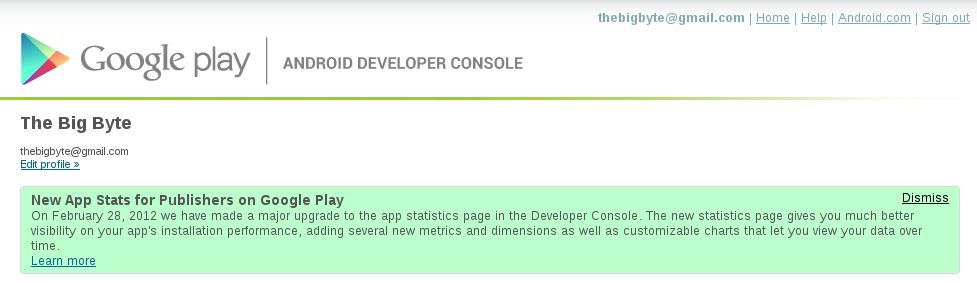A few days ago (before the Android Market was renamed) Google announced a major update to the Android Developer Console stats page. Rather than the simple “active installs” chart which used to be shown, developers now have access to a wide range of charts showing total & active installs over time. Google has also added the ability to view daily install charts, and see which version of your app users have installed at the present time.
Screenshot
Android Income Report #6 (September)
September was my first month back in the swing of things, after the August holiday. It was still pretty quiet, with no new app releases, but I was able to do a bit of groundwork in preparation for the coming months. I wrote a number of blog posts, and tried submitting my app to a few more alternative app stores. Revenues saw a bit of dip compared with August, but this was still my 3rd highest income to date.
This will be another short income report – I’m a few months behind already, so will try to keep things brief. Without any further ado, here’s the breakdown for September – my 6th month on the Android Market.
Second Month on the Android Market
 This post is a little late, but I’ll summarise the monthly stats here in order to present the full picture. My second month (9th May – 8th June) has been pretty straightforward, with Tap That! Number seeing regular growth in much the same pattern as the first month. I’ve now diversified a bit, releasing two new apps which has helped bump up the advertising revenue. Work and study commitments prevented me from spending a lot of time in actual development, but I did manage to push a major update to Tap That! Number – a new “memory mode” with hidden tiles. Read on for the full details from this month’s development, and a look at how the Flurry tracking service compares to Google Analytics.
This post is a little late, but I’ll summarise the monthly stats here in order to present the full picture. My second month (9th May – 8th June) has been pretty straightforward, with Tap That! Number seeing regular growth in much the same pattern as the first month. I’ve now diversified a bit, releasing two new apps which has helped bump up the advertising revenue. Work and study commitments prevented me from spending a lot of time in actual development, but I did manage to push a major update to Tap That! Number – a new “memory mode” with hidden tiles. Read on for the full details from this month’s development, and a look at how the Flurry tracking service compares to Google Analytics.
First Month on the Android Market
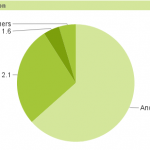 It’s been one month now since I published my first app on the Android market. I thought this would be a great time to share some stats from the first few weeks – how many downloads, how much revenue from AdMob, user engagement figures – all that stuff. Hopefully this will give you some idea of how far I’ve come with this first app in one month, and what opportunity there is for further growth. There are plenty of screenshots, so you’ll get to see exactly what has been happening in detail.
It’s been one month now since I published my first app on the Android market. I thought this would be a great time to share some stats from the first few weeks – how many downloads, how much revenue from AdMob, user engagement figures – all that stuff. Hopefully this will give you some idea of how far I’ve come with this first app in one month, and what opportunity there is for further growth. There are plenty of screenshots, so you’ll get to see exactly what has been happening in detail.
How to use ScoreNinja for Android App High Scores
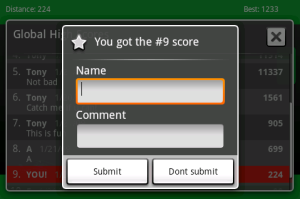 My latest application, Tap That! Number uses the ScoreNinja library to integrate global high scores. This library is very easy to include with only a few lines of code. Other solutions such as ScoreLoop try to bundle a full social framework, but ScoreNinja does just one thing – global high scores. In this post I’ll teach you how to integrate ScoreNinja into your own Android app.
My latest application, Tap That! Number uses the ScoreNinja library to integrate global high scores. This library is very easy to include with only a few lines of code. Other solutions such as ScoreLoop try to bundle a full social framework, but ScoreNinja does just one thing – global high scores. In this post I’ll teach you how to integrate ScoreNinja into your own Android app.