 At long last, here is my income report for the month of July. This is a very different story to previous reports, mainly thanks to my Google+ Invites app which made a few hundred dollars in one day. I also released a major update for Tap That! Number, and published a new app (CPU Usage Live Wallpaper) with both free and paid versions. It was a pretty hectic month! Read on for more details, and an overview of the month’s earnings.
At long last, here is my income report for the month of July. This is a very different story to previous reports, mainly thanks to my Google+ Invites app which made a few hundred dollars in one day. I also released a major update for Tap That! Number, and published a new app (CPU Usage Live Wallpaper) with both free and paid versions. It was a pretty hectic month! Read on for more details, and an overview of the month’s earnings.
Google+ Now Open To All, With a Ton of New Features
I woke up this morning to a perfect storm of Google+ announcements. Firstly, the big news – Google+ is now available to anyone with a Google account. No invite required. This is great news, as it lowers the barrier to entry significantly. I can now invite all my friends to join, and they can invite … Read more
How to make $250 a day (and get banned from the Android Market)
A few weeks ago I did something which, in retrospect, was probably rather stupid. But it was surprisingly successful while it lasted. As I wrote earlier, I’ve been using Google+ since the day after it was launched. I myself received an invite from a stranger who was offering invites publicly. For this reason, I’ve been keen to share invites with anyone else who’s looking for one. I put up a post on this blog offering free invites, and got a huge response from the Android community. In fact, there were so many responses that it overwhelmed my email after a few days. There’s no way I could have kept up with the demand.
Rather than stop accepting requests altogether, I wanted to make it easier to handle the load. (NB: At this stage there was no limit to the number of Google+ invites you could send.) My first thought, trying to work out a faster way to do things, was “hey, is there an Android app for this?” A quick search turned up a negative. No Android apps offering Google+ invites. So, why not make one? It seemed a pretty good idea, so I spent that afternoon writing a simple app that accepted an email address, and a description of the request. The data was sent to a PHP script on my server, so I could go through and invite the email addresses stored in a database.
Actually, it’s not that simple to write an Android app that POSTs data asynchronously to a server, checks the response, and handles errors gracefully. I re-used some classes from another unreleased project, but it was still a bigger job than I expected. But the actual coding is an issue for another day. The most interesting part came when I released the app on the Android Market.
Live Wallpapers, and PreferenceActivity bugs
 I’ve been working on a new app lately – a CPU monitor live wallpaper for Android. There are some great tutorials & sample code out there if you’re looking at starting with live wallpapers. I recommend the Androgames tutorial, as well as the official Android documentation, and CubeLiveWallpaper sample application. Both tutorials take a slightly different approach, so make sure you understand the concepts (especially threading) thoroughly before writing your own wallpaper. I started off using the Androgames model, but then ended up completely rewriting the code to optimize battery use. The end result is much more like the CubeLiveWallpaper example.
I’ve been working on a new app lately – a CPU monitor live wallpaper for Android. There are some great tutorials & sample code out there if you’re looking at starting with live wallpapers. I recommend the Androgames tutorial, as well as the official Android documentation, and CubeLiveWallpaper sample application. Both tutorials take a slightly different approach, so make sure you understand the concepts (especially threading) thoroughly before writing your own wallpaper. I started off using the Androgames model, but then ended up completely rewriting the code to optimize battery use. The end result is much more like the CubeLiveWallpaper example.
While coding the settings screen for this app, I ran across two pretty major bugs in the current Android SDK. It seems the implementation of PreferenceActivity is quite broken, and has been for several versions of the SDK. In particular, ListPreference and CheckBoxPreference each have outstanding bugs which nearly every developer will encounter when trying to use these classes.
This Week in Android: Transdroid, Device Activations, Google+ and Nortel Bid
This is the first in a series of posts I’ll be writing, to highlight some of the most important Android news from the past week. Hopefully it’ll be a useful summary, and also provide some incentive for me to keep the posts coming 🙂 Enjoy!
Transdroid pulled from Android Market
Transdroid, the popular torrent client for Android is the latest app to incur Google’s wrath, as it was pulled from the Android Market earlier this week. This news seemed to slip under the radar in the wake of the Google+ launch. Still no word on why. Perhaps George Lucas noticed the word “droid”?
Half a million Android devices activated per day
Andy Rubin revealed in a tweet that Google is now activating over 500,000 new Android devices per day, and that this figure is growing by 4.4% week over week. This is a big step up from 300,000 late last year. Just think about it – that’s more than 15 million new Android devices each month. And that’s not even counting the unofficial forks.
Available in Android Market – Official Badges for your Site
 Last night Google posted a tweet from @AndroidDev mentioning a new badge available for Android developers. If you’ve currently got an app on the Market, you can download the official badge titled “Available in Android Market” to place on your website. This is designed to help standardize the Android branding experience, and ensure your app marketing looks professional.
Last night Google posted a tweet from @AndroidDev mentioning a new badge available for Android developers. If you’ve currently got an app on the Market, you can download the official badge titled “Available in Android Market” to place on your website. This is designed to help standardize the Android branding experience, and ensure your app marketing looks professional.
How to add the Google Plus One (+1) Button to WordPress
 Google has just announced the availability of the Plus One (+1) button for webmasters. Google +1 is similar to Facebook’s “Like” button. Clicking “+1” on a webpage will share the page publicly with your friends. But where can your friends see this? Unlike Facbook, Google doesn’t have a homepage where you can see all your friends’ activity. Instead, your +1’s will be shown to your friends – in the actual Google Search results. If you click +1 on a news article about Android, the next time your friend searches for “Android” there’s a good chance they’ll see this article, with a little icon beside it indicating you recommend the link.
Google has just announced the availability of the Plus One (+1) button for webmasters. Google +1 is similar to Facebook’s “Like” button. Clicking “+1” on a webpage will share the page publicly with your friends. But where can your friends see this? Unlike Facbook, Google doesn’t have a homepage where you can see all your friends’ activity. Instead, your +1’s will be shown to your friends – in the actual Google Search results. If you click +1 on a news article about Android, the next time your friend searches for “Android” there’s a good chance they’ll see this article, with a little icon beside it indicating you recommend the link.
Obviously, Google +1 is a powerful tool for website owners. By placing a simple button on your website where visitors will click, you can directly influence your search ranking! But how can you add the +1 button to WordPress? There are no plugins or widgets for +1 yet. Instead, I’ll show you how to add the Google +1 button directly to your WordPress site.
Google’s Guide to the Galaxy
 No, it’s not the latest version of the Samsung Galaxy phone. The galaxy Google’s talking about is the App Galaxy – a term they use to describe the world of Android development. Google has published a guide for Android developers which is, essentially, a guide to making money with Android.
No, it’s not the latest version of the Samsung Galaxy phone. The galaxy Google’s talking about is the App Galaxy – a term they use to describe the world of Android development. Google has published a guide for Android developers which is, essentially, a guide to making money with Android.
AdMob Code Update Available
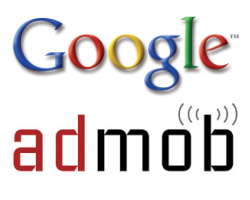 AdMob recently released an update to the Android and iPhone SDK. Many developers have noticed a message on their “Sites & Apps” report indicating there is a “code update available“. However, AdMob don’t seem to have released a changelog or any release notes indicating what has actually changed in this latest version (v 4.1.0). So what’s the deal – should you upgrade?
AdMob recently released an update to the Android and iPhone SDK. Many developers have noticed a message on their “Sites & Apps” report indicating there is a “code update available“. However, AdMob don’t seem to have released a changelog or any release notes indicating what has actually changed in this latest version (v 4.1.0). So what’s the deal – should you upgrade?
How to add an EULA to your Android App
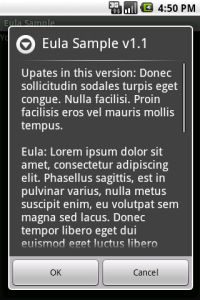 Many apps available on the Android Market include an End User License Agreement, or EULA. This is a simple dialog that appears when you first launch the app, and presents a licence agreement governing your use of the app. Most often, this dialog explains what information the app will collect from your phone, and how that information may be used by the developer.
Many apps available on the Android Market include an End User License Agreement, or EULA. This is a simple dialog that appears when you first launch the app, and presents a licence agreement governing your use of the app. Most often, this dialog explains what information the app will collect from your phone, and how that information may be used by the developer.
Some third-party libraries such as Google Analytics require you to disclose your data collection policy to users. The most common way to do this is to present an EULA dialog when the app is first launched. So how do you make an EULA dialog? Here are a couple of tutorials to help you add a license agreement to your Android app.
