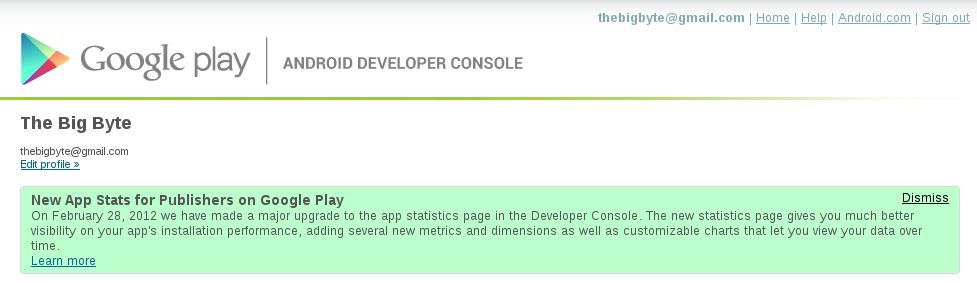A few days ago (before the Android Market was renamed) Google announced a major update to the Android Developer Console stats page. Rather than the simple “active installs” chart which used to be shown, developers now have access to a wide range of charts showing total & active installs over time. Google has also added the ability to view daily install charts, and see which version of your app users have installed at the present time.
Design
Galaxy Nexus & Android 4.0
 I watched the live Google/Samsung announcement of the Galaxy Nexus yesterday. The event was held in Hong Kong, and streamed live to the Android Developers YouTube channel. I wasn’t completely blown away by the hardware – seems pretty run-of-the-mill after being spoiled with the Galaxy S II. But I was impressed to see how much thought Google has put into the user experience for Android 4.0 (“Ice Cream Sandwich”).
I watched the live Google/Samsung announcement of the Galaxy Nexus yesterday. The event was held in Hong Kong, and streamed live to the Android Developers YouTube channel. I wasn’t completely blown away by the hardware – seems pretty run-of-the-mill after being spoiled with the Galaxy S II. But I was impressed to see how much thought Google has put into the user experience for Android 4.0 (“Ice Cream Sandwich”).
I get the impression that this time, Google’s focused on the little things. Like zero shutter lag for the camera, rather than the megapixel count. Or streamlining the voice-to-text capabilities, as well as copy & paste. These “little things” are really the things that matter for consumers. Apple’s known this for a long time, and one of the selling points for Apple’s phones is the great user experience (even if the flexibility isn’t there). I think Google’s trying to take a leaf from Apple’s book here, and start building an engaging, “love-able” (their words, not mine!) user interface. An admirable goal, and from what I’ve seen, they have taken big steps in this direction with the latest version of Android.
But that’s the consumer side of things. For developers, Android 4.0 introduces a number of new concepts, including:
- Unified UI toolkit – “A single set of UI components, styles, and capabilities for phones, tablets, and other devices”. So Android 4.0 has finally pulled together the Gingerbread & Honeycomb releases.
- Rich communication and sharing – A bunch of new APIs, most significantly Android Beam, which enables NFC-based instant sharing between smartphones.
- New lock screen – Not sure how much opportunity there is for developers to plug in here, but Google has introduced a new set of instant actions which can be accessed directly from the lock screen (camera & music controls).
Tap That! Number v4.0
I’ve just released a new version of Tap That! Number for Android – version 4.0. It’s a major revamp, as I’ve completely re-written the high scores component. Instead of using ScoreNinja (a lightweight high scores library), I’ve opted for Scoreloop, one of the big social gaming platforms. This basically means the whole interface looks a lot … Read more
Apple iPhone 4S vs. Samsung Galaxy S II
 Ok, so maybe the title’s just a little bit of a linkbait. 😉 But I got a very strong sense of déjà vu when I woke up this morning and first read the specs for the new iPhone 4S. Dual-core processor, 8MP camera, world phone…. hang on a sec, that’s describing my phone! My Samsung Galaxy S II that is. The one I’ve had in my pocket for months already.
Ok, so maybe the title’s just a little bit of a linkbait. 😉 But I got a very strong sense of déjà vu when I woke up this morning and first read the specs for the new iPhone 4S. Dual-core processor, 8MP camera, world phone…. hang on a sec, that’s describing my phone! My Samsung Galaxy S II that is. The one I’ve had in my pocket for months already.
This feeling of “been there, done that” only increased when I read on further to the details of iOS 5 (A̶n̶d̶r̶o̶i̶d̶ ̶s̶t̶y̶l̶e̶ improved notifications, anyone?) When the iPhone 4 was announced, it seemed to blow away all the competition. It was simply better than anything else out there. But I can hardly say the same about yesterday’s announcement. In my opinion, it was the most unimpressive iPhone release yet. Sure, the iPhone 4S is obviously an incremental upgrade to the iPhone 4. And many of the improvements are welcome. But they’re also long overdue – and suspiciously familiar to long-time Android users.
Android Income Report #4
 At long last, here is my income report for the month of July. This is a very different story to previous reports, mainly thanks to my Google+ Invites app which made a few hundred dollars in one day. I also released a major update for Tap That! Number, and published a new app (CPU Usage Live Wallpaper) with both free and paid versions. It was a pretty hectic month! Read on for more details, and an overview of the month’s earnings.
At long last, here is my income report for the month of July. This is a very different story to previous reports, mainly thanks to my Google+ Invites app which made a few hundred dollars in one day. I also released a major update for Tap That! Number, and published a new app (CPU Usage Live Wallpaper) with both free and paid versions. It was a pretty hectic month! Read on for more details, and an overview of the month’s earnings.
Available in Android Market – Official Badges for your Site
 Last night Google posted a tweet from @AndroidDev mentioning a new badge available for Android developers. If you’ve currently got an app on the Market, you can download the official badge titled “Available in Android Market” to place on your website. This is designed to help standardize the Android branding experience, and ensure your app marketing looks professional.
Last night Google posted a tweet from @AndroidDev mentioning a new badge available for Android developers. If you’ve currently got an app on the Market, you can download the official badge titled “Available in Android Market” to place on your website. This is designed to help standardize the Android branding experience, and ensure your app marketing looks professional.
Android Asset Studio – Generate Icons for your Android App
![]() I’d like to introduce you to a wonderful tool which I’ve been using recently for packaging all my Android apps. It’s called the Android Asset Studio, and contains a variety of tools you can use to generate icons for your Android app. If you’re looking for an easy way to generate professional looking launcher icons, or simply trying to resize your company logo to fit the Android notification tray, look no further. This handy little website is the perfect tool for all your Android icon needs.
I’d like to introduce you to a wonderful tool which I’ve been using recently for packaging all my Android apps. It’s called the Android Asset Studio, and contains a variety of tools you can use to generate icons for your Android app. If you’re looking for an easy way to generate professional looking launcher icons, or simply trying to resize your company logo to fit the Android notification tray, look no further. This handy little website is the perfect tool for all your Android icon needs.